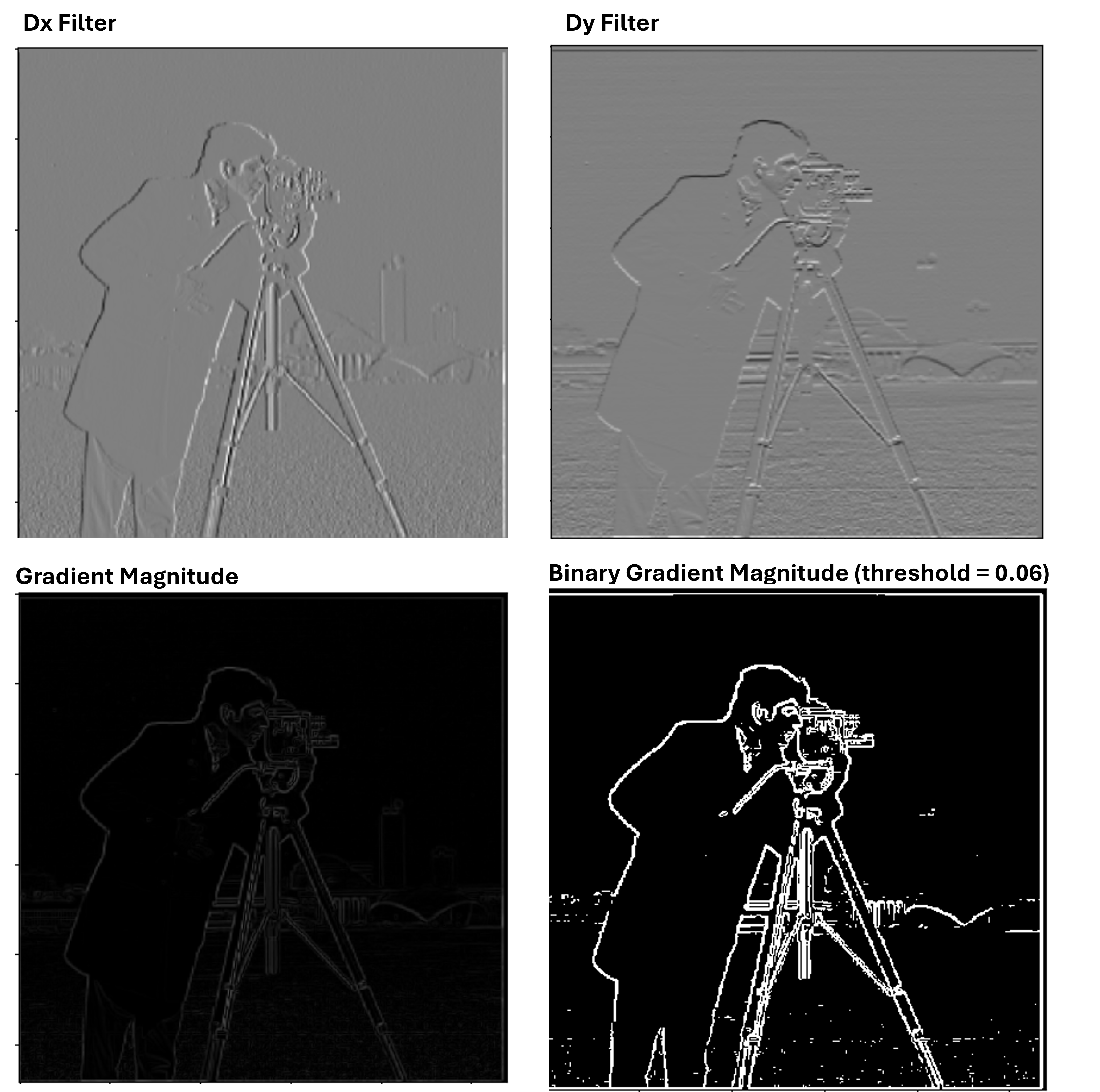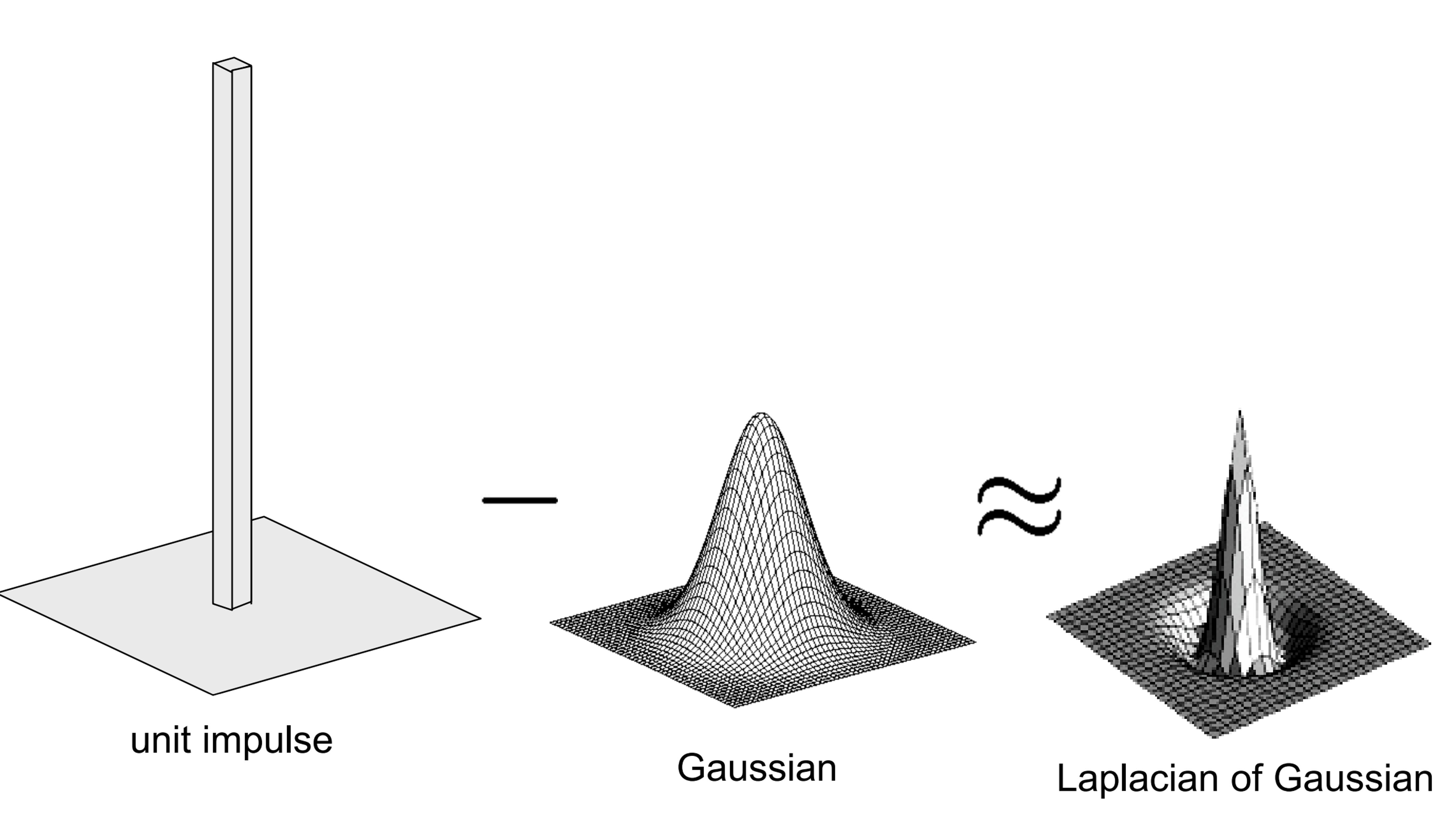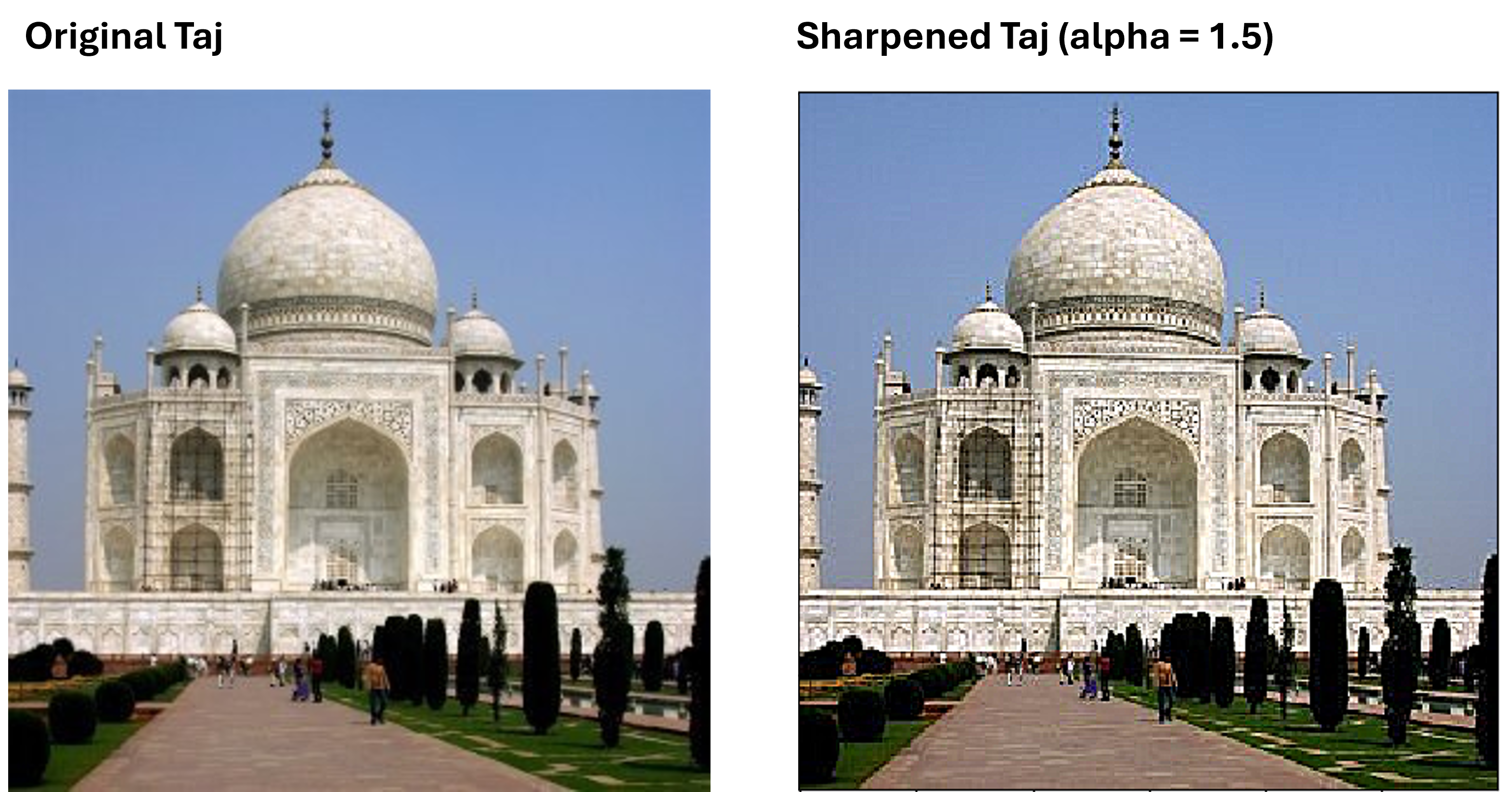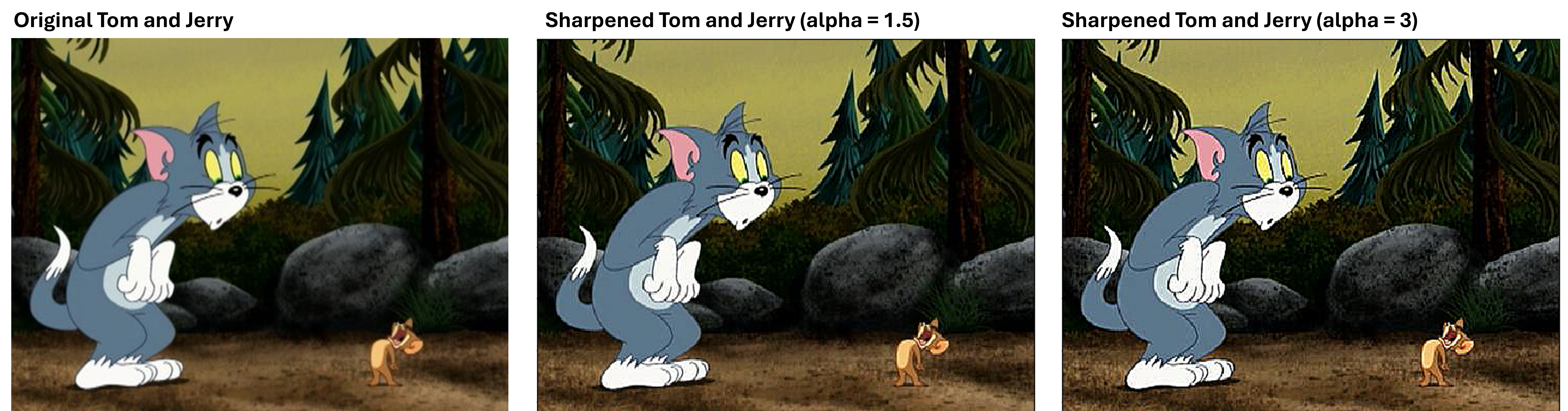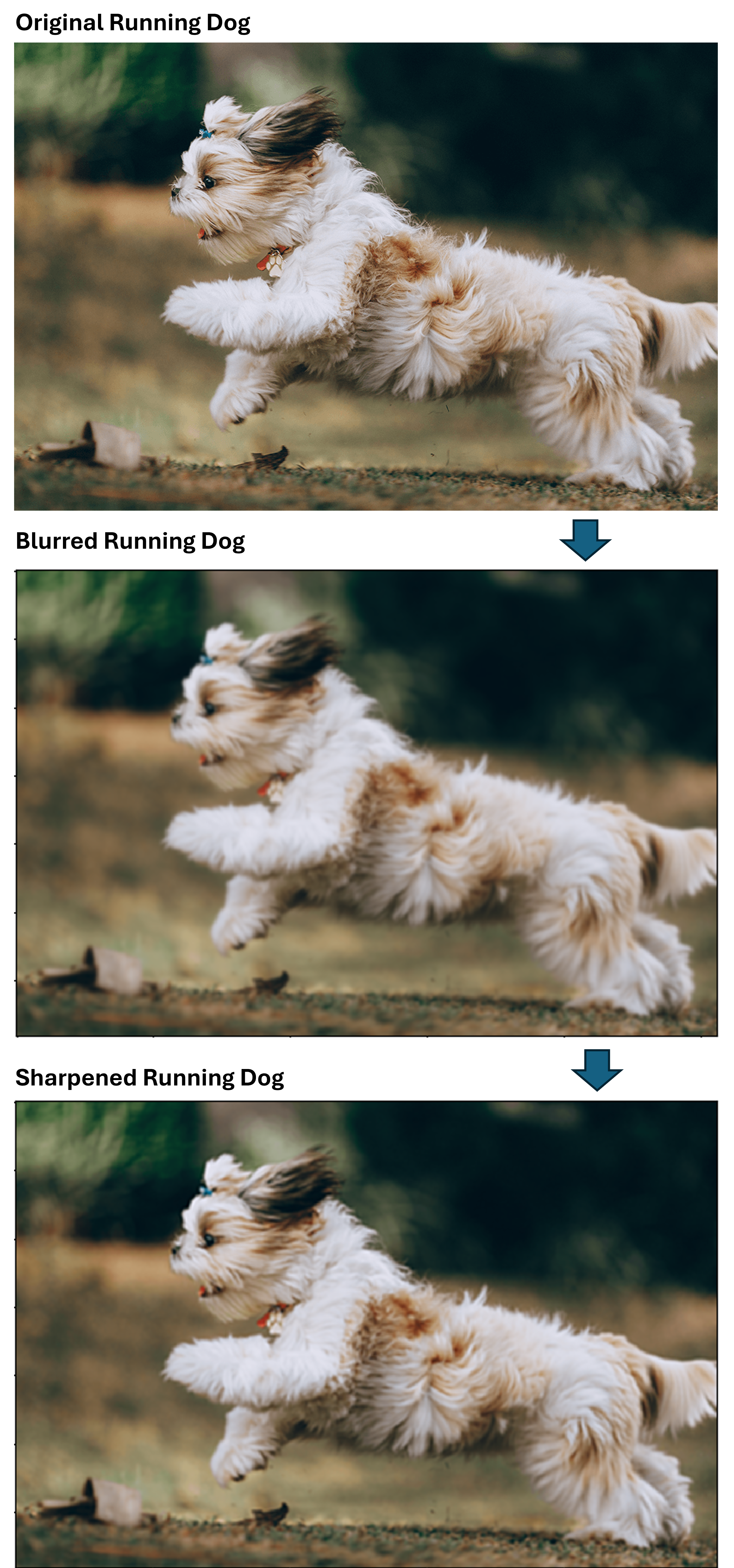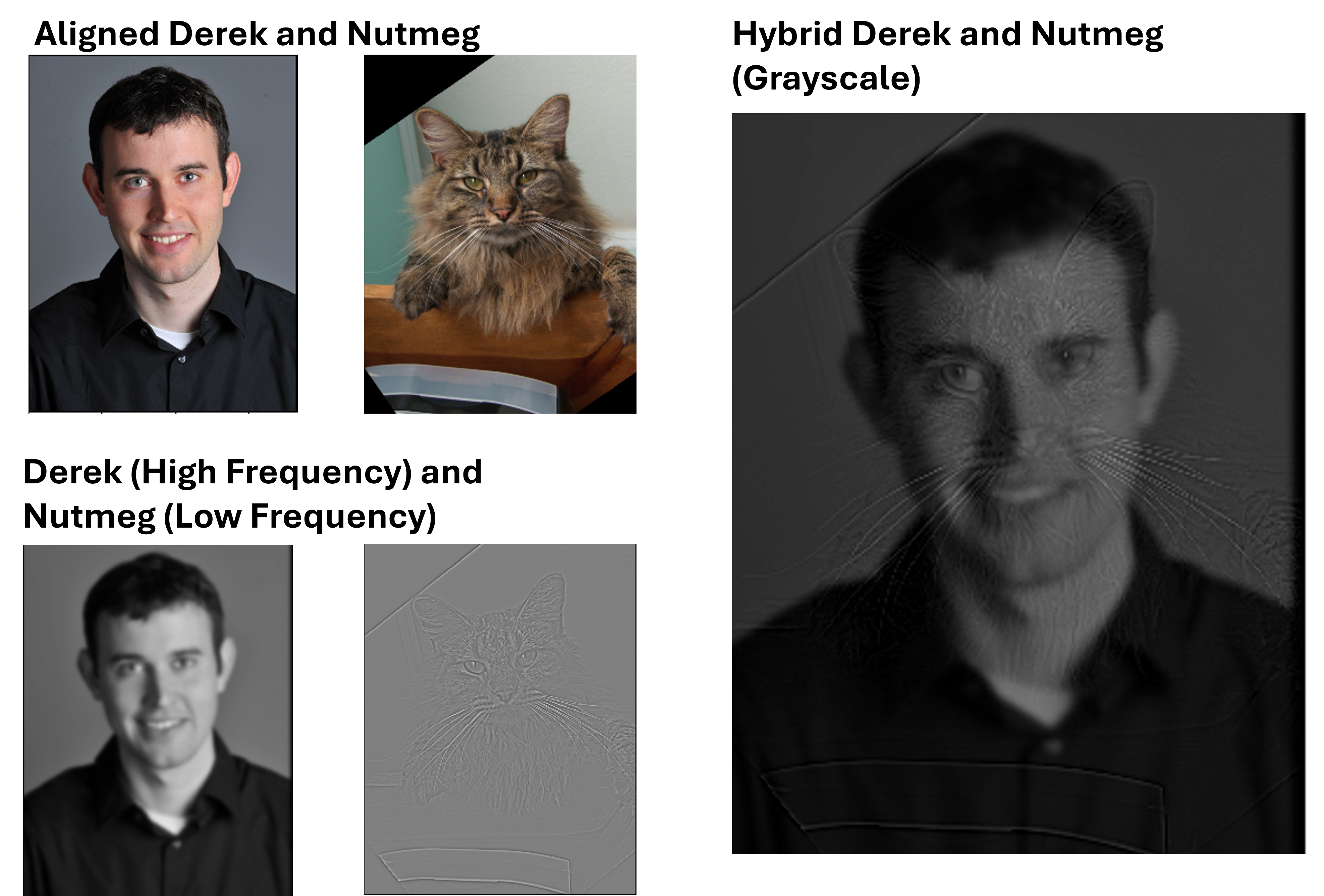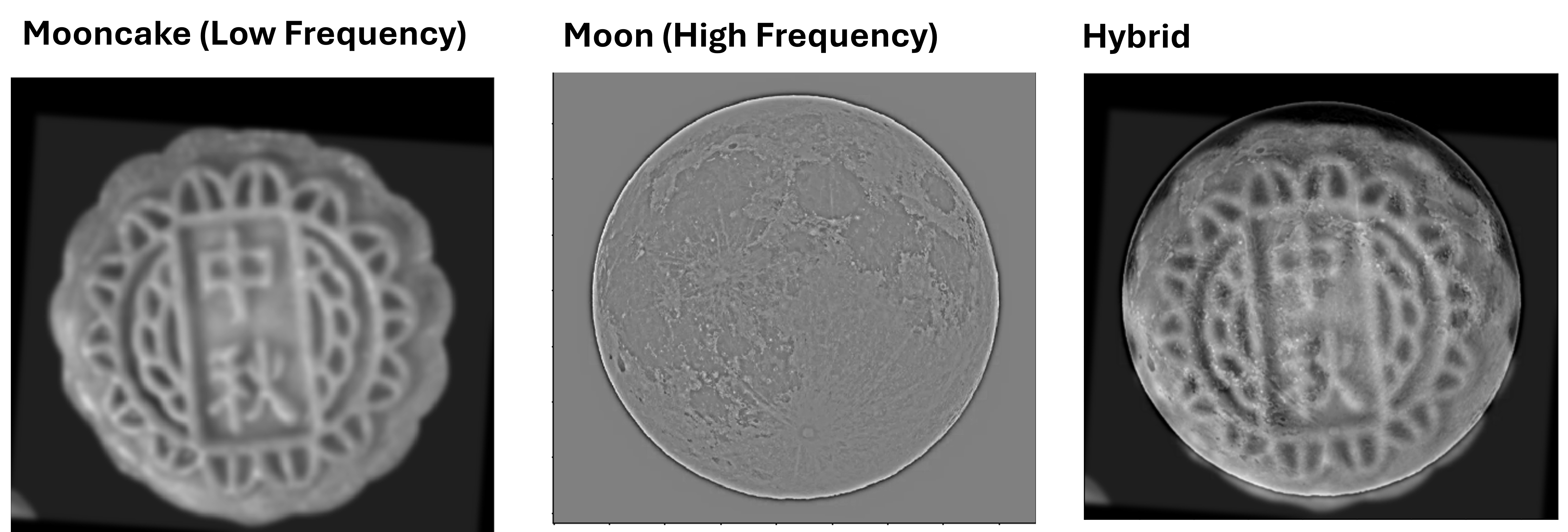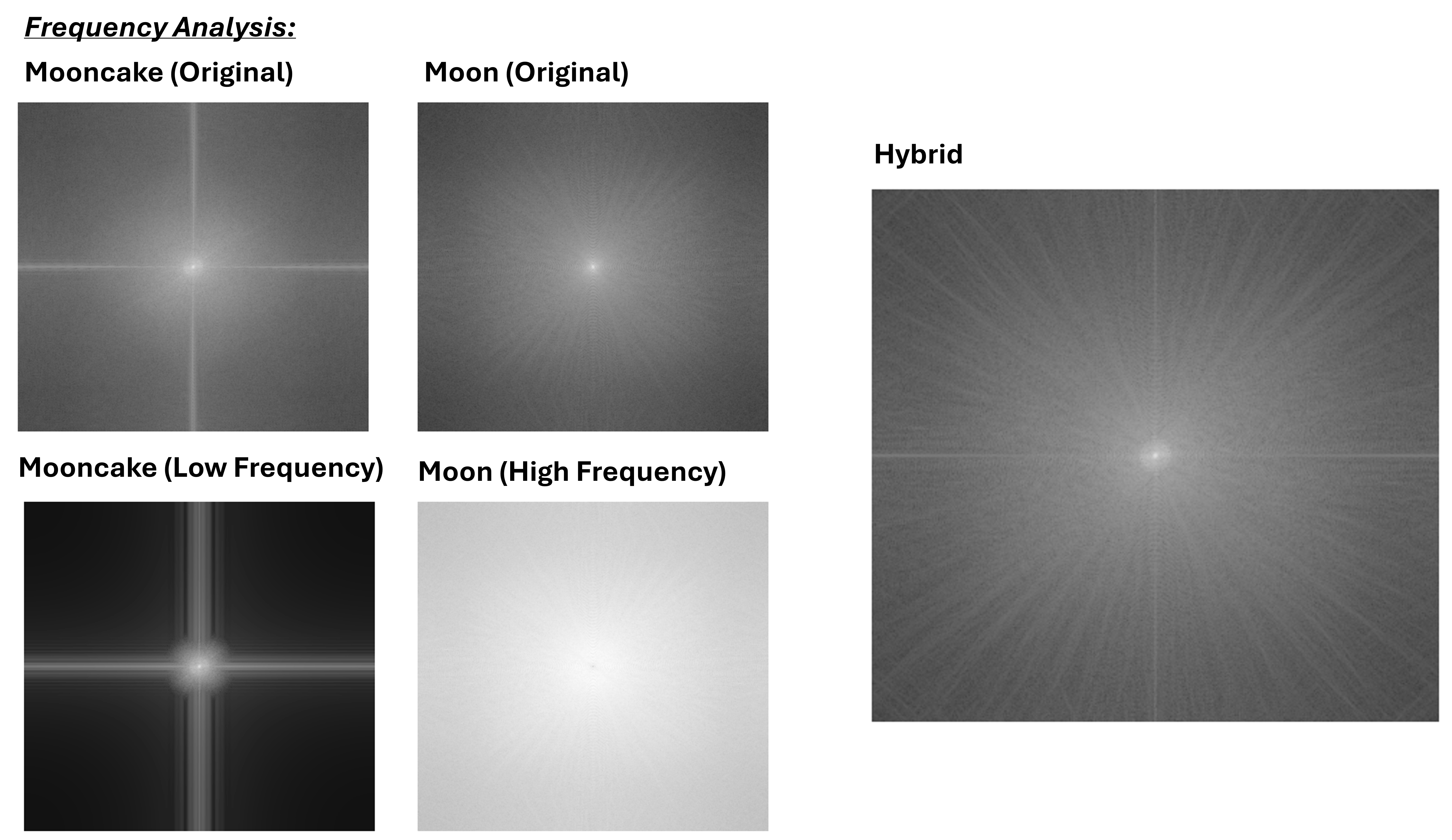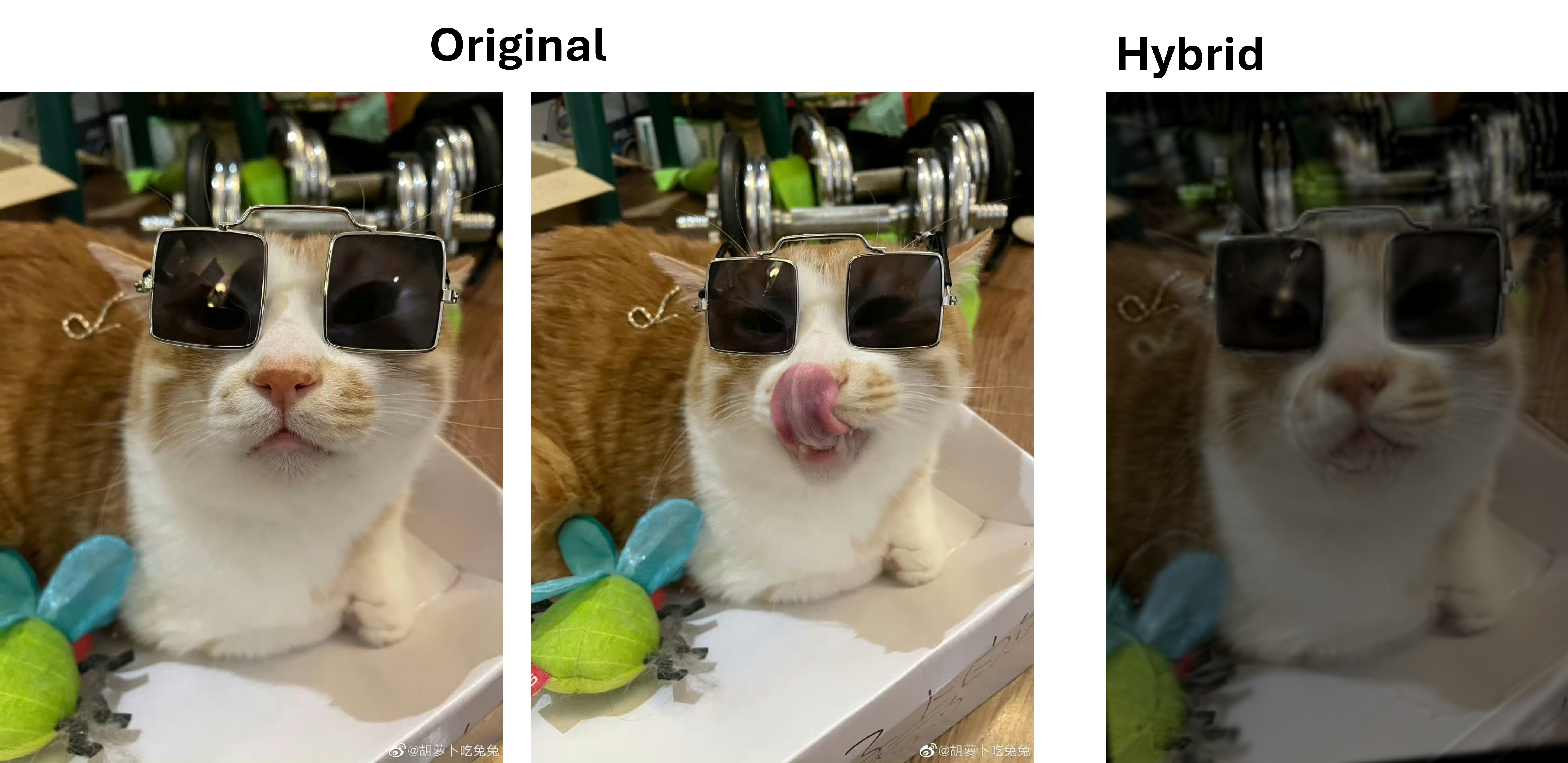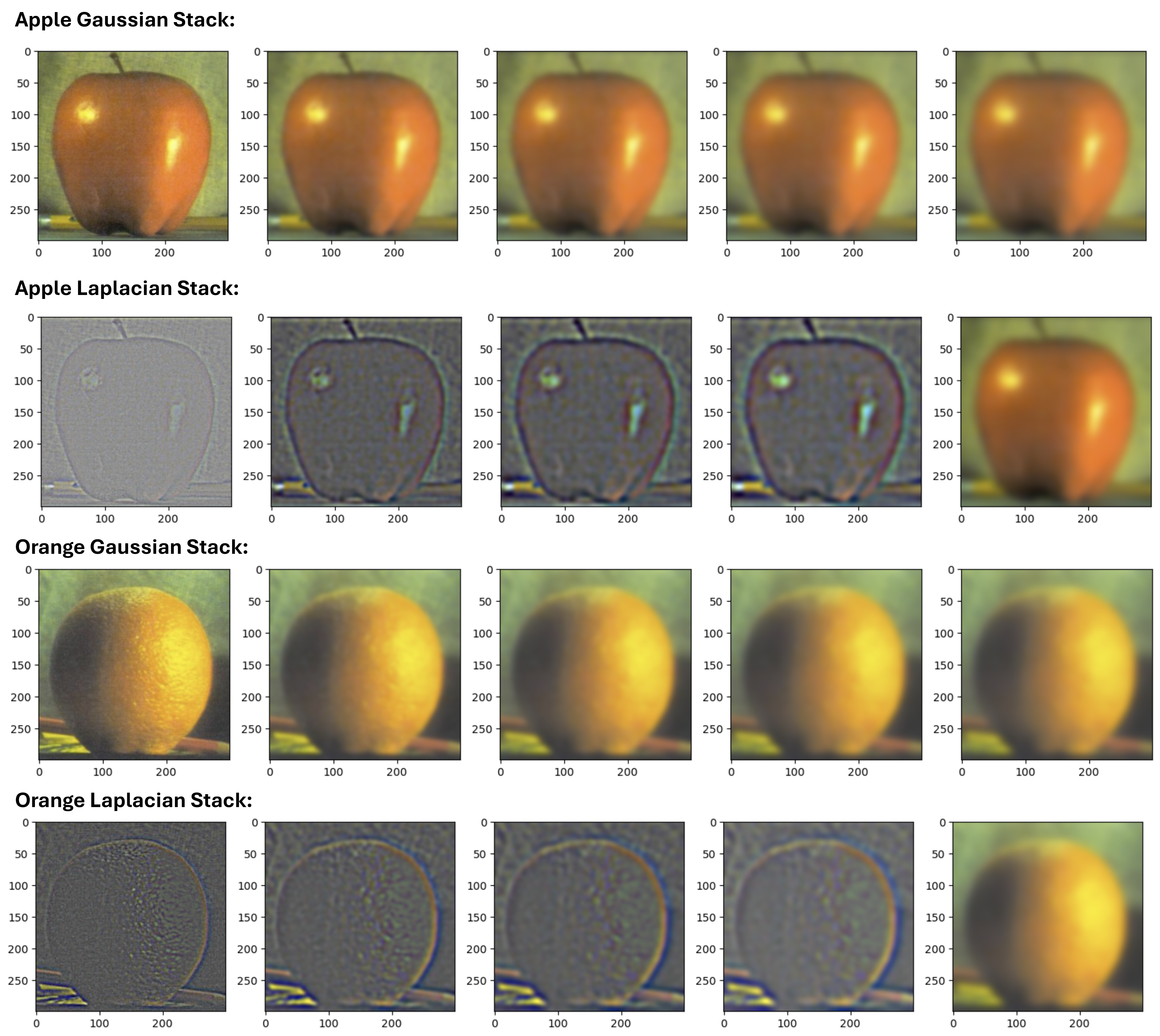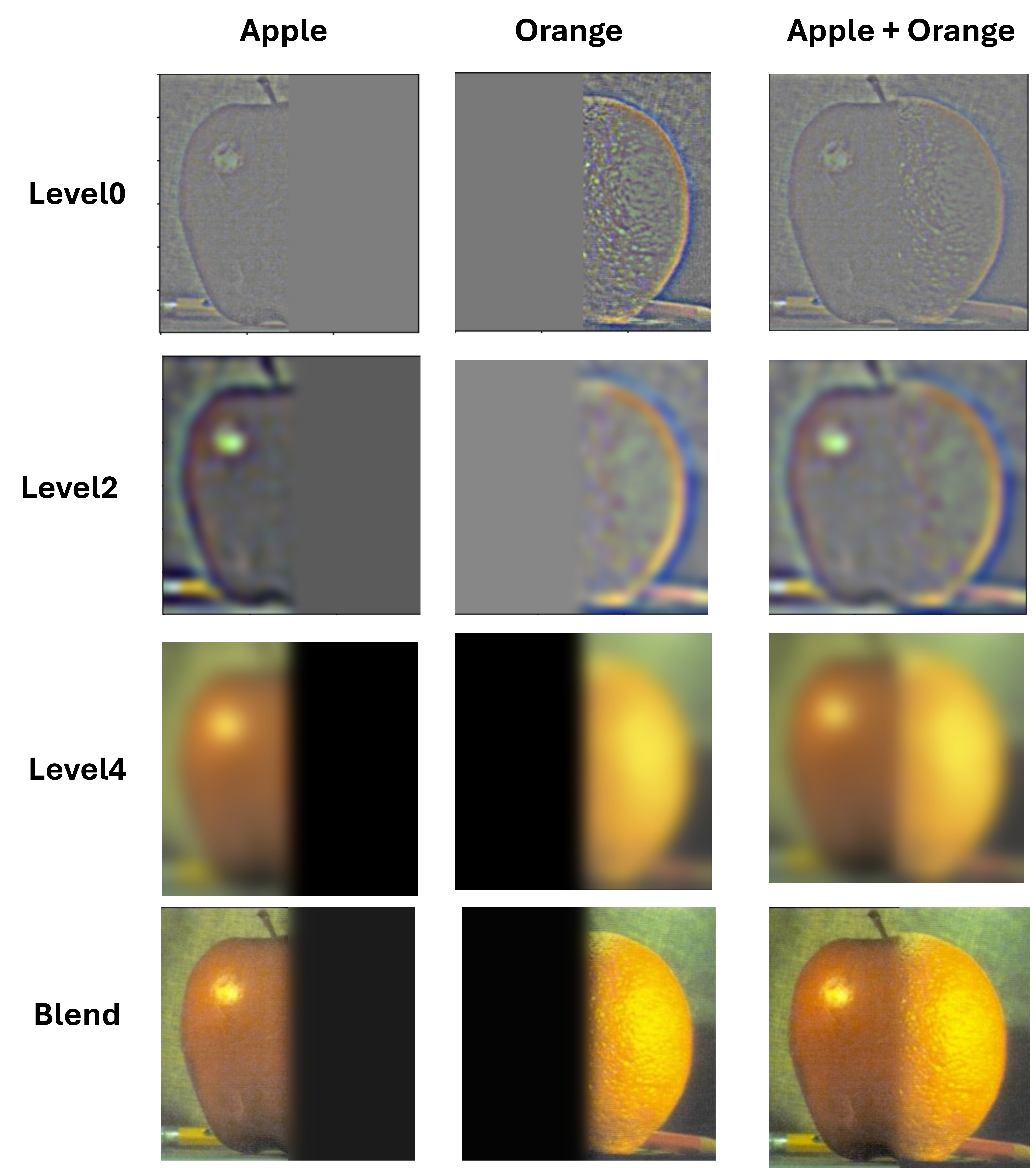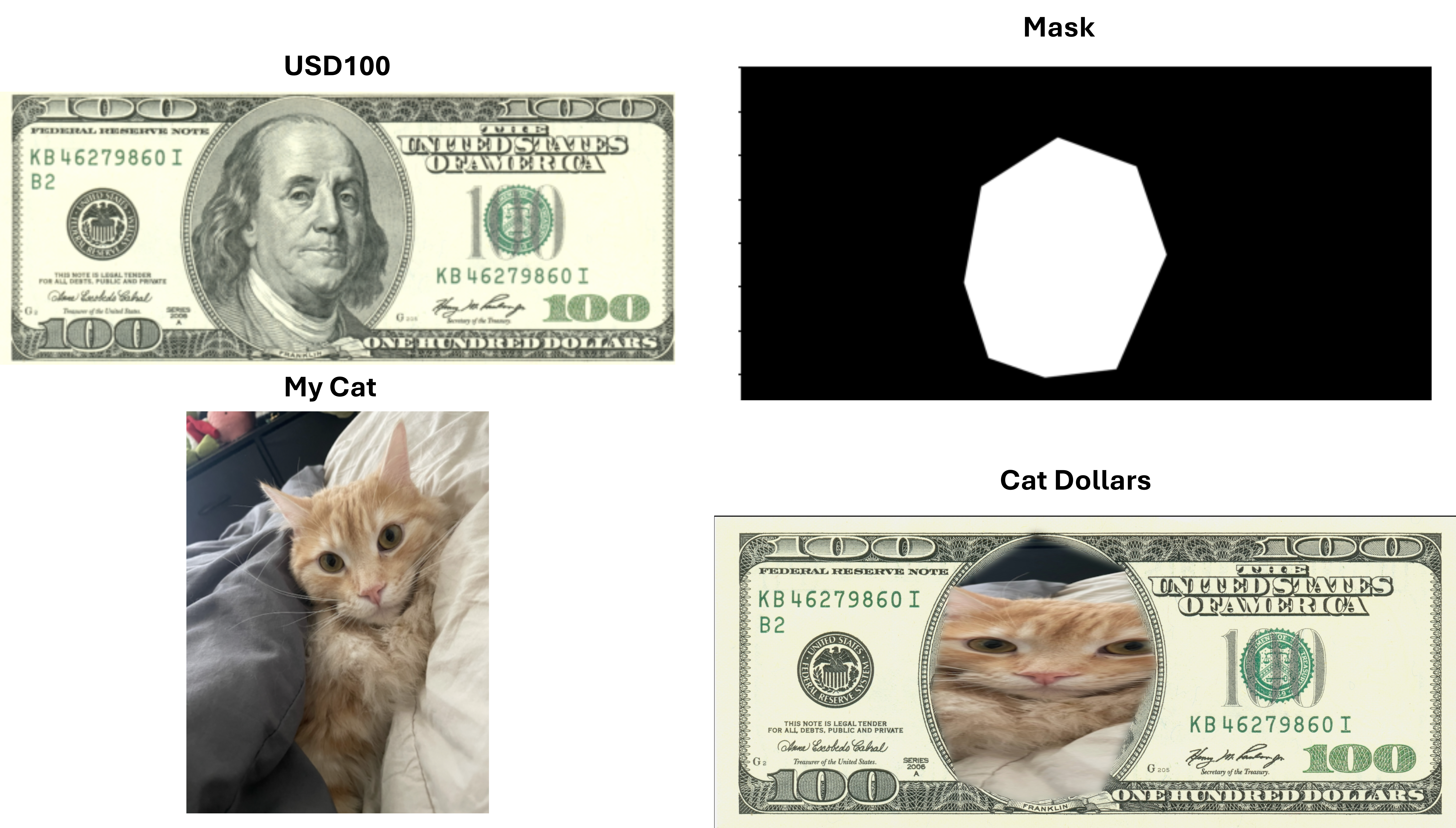Part 1: Fun with Filters
In this part, 2D convolutions and filtering are explored.
Part1.1: Finite Difference Operator
In this part, finite difference filters Dx and Dy are applied.
$$ \mathbf{D_x} = \begin{bmatrix} 1 & -1 \end{bmatrix}, \quad \mathbf{D_y} = \begin{bmatrix} 1 \\ -1 \end{bmatrix} $$
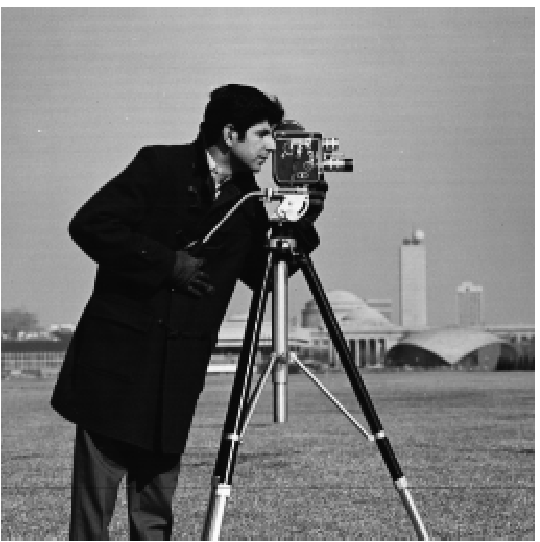
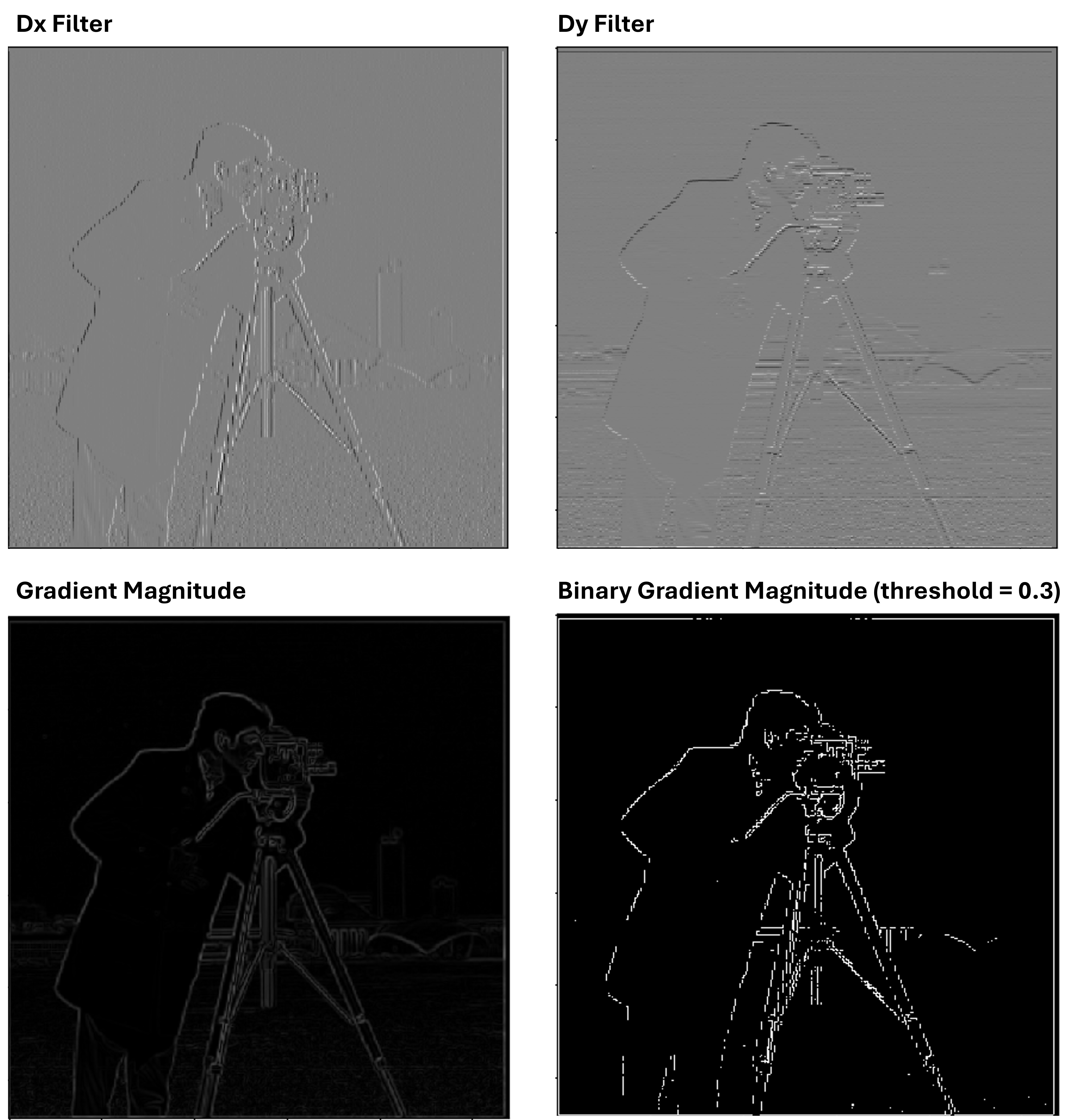
Part1.2: Derivative of Gaussian (DoG) Filter
Here, the noise issue observed in Part1.1 was addressed using the Gaussian filter as a smoothing operator. The 2D Gaussian kernel was obstained by generating a 1D Gaussian filter using cv2.getGaussianKernel() and then computing the outer product of this filter with its transpose. Compared the outputs, this process helps reduce the noise and provide a smoother version.
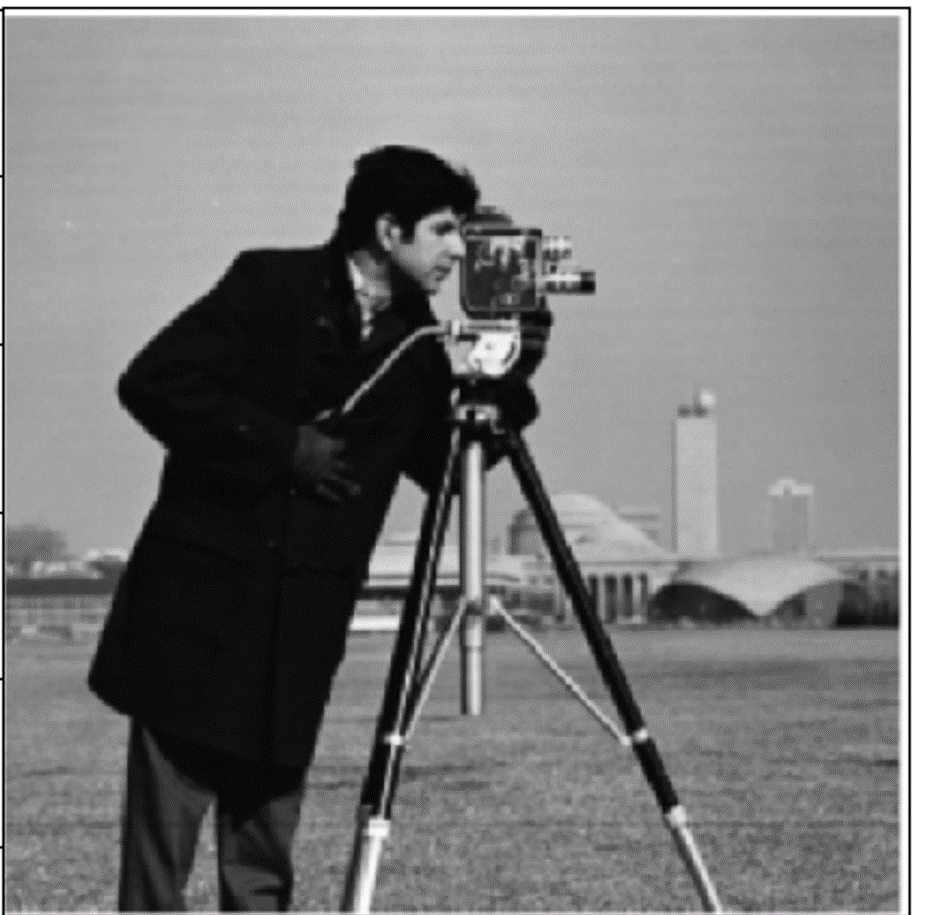
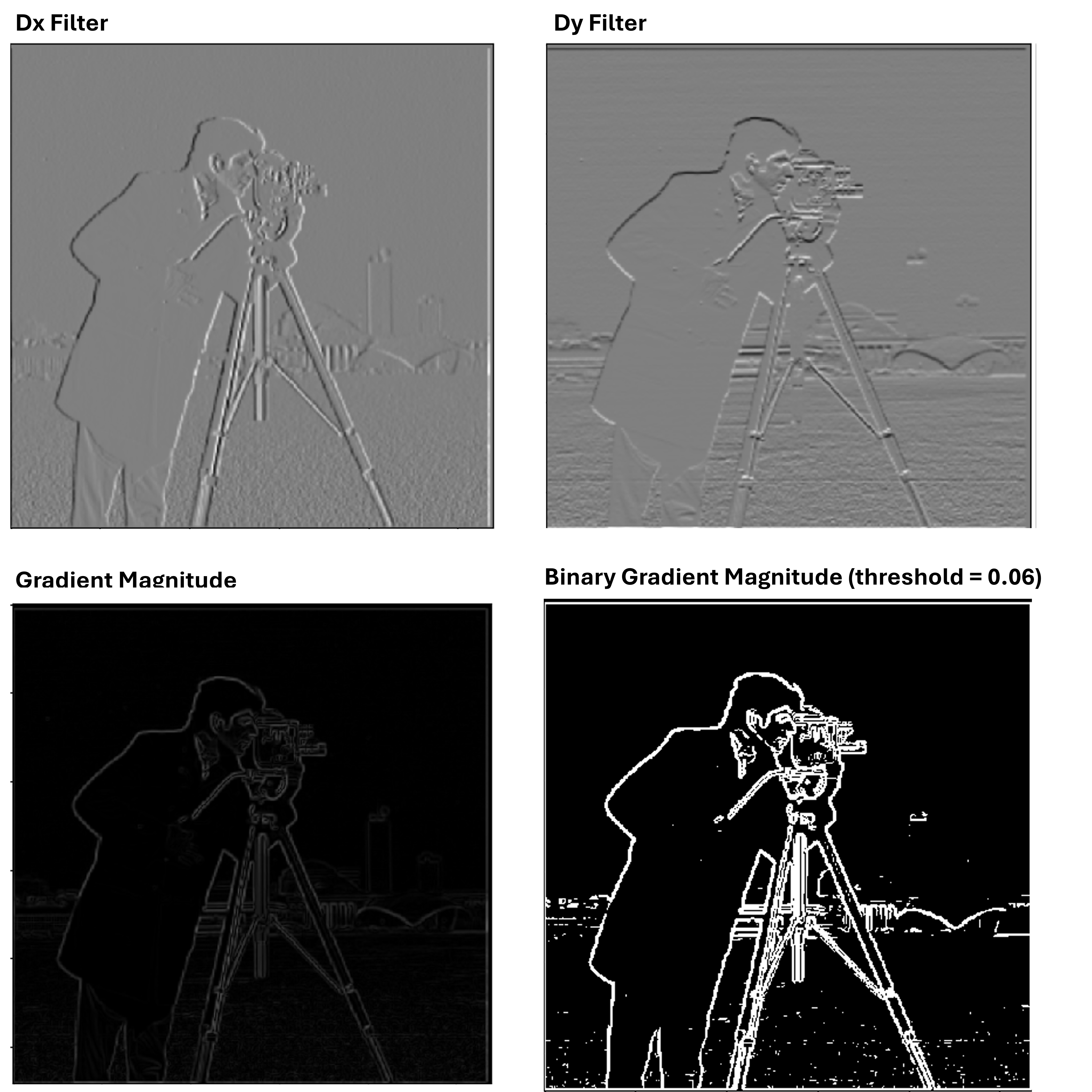
Next, a Derivative of Gaussian (DoG) filter is applied on the original image by convolving the Gaussian filter with the difference operators Dx and Dy. The outputs from this approach is the same with the two-step process before.